How to Make a TikTok Video: A Beginner’s Guide

TikTok has made it possible for individuals to develop videos and freely come up with creative content that will reach many users. This guide is going to be useful for both first-time TikTok users and those who want to learn how to make their content better. Here is an overview of the topics covered from how to create an account with TikTok right up to how to work the creative features to produce good, maybe great, videos.
1. How to Set Up a TikTok Account
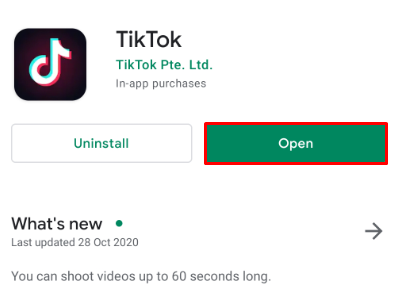
The article tells you how to get started on TikTok and create videos without having any account. Follow these simple steps to get started:
Download the TikTok App: Download TikTok on iOS and Android; you can look for it in the app store.
Sign Up: You can register through your email, phone number or social network account (Facebook, Google, etc.).
Customize Your Profile: When logged in, click the icon at the bottom right; hits “Edit Profile” and fill in the picture, description, and nickname that match your personality or company.
2. TikTok: A Guide to Its Video Creation Features
TikTok provides intuitive tools for recording, editing, and enhancing videos:
Record: To create, click the plus (+) sign located at the bottom right corner of the screen. You also can record a brief video or choose a video which is already saved in the gallery.
Filters and Effects: Before, during or after shooting a video, TikTok provides several filters and effects to make a video more unique. Sc roll through the available filters before or after recording, tap “Effects,” to add overlying graphics, fun features, and other entertaining extras.
Editing Tools: When your video is complete, shoot, you can use the TikTok editor to cut, reposition the clips or add captions, stickers, etc.
3. Selecting the Right Music for TikTok
Selecting music creates one of the most significant features in creating the mood of a given TikTok video. Here’s how you can choose the perfect track:
TikTok Sounds Library: Click on the ‘Sounds’ button on the top of the page to get to a list of trending sounds and popular sound bites and music.
Add Music Before or After Recording: You can record with music inserted to time your actions to the beat of the music or join a song later to spice up your uploaded video.
Trending Music: To improve the chances of your video getting to the for you page, it is advisable to use trending or popular sounds.
4. Editing Basics for TikTok Videos

In editing is where you take your video to the next level. Here’s a basic breakdown of how to refine your content:
Trimming Clips: After recording you can move the white clip handles to trim your video up or down.
Rearranging Clips: Action can be reordered by dragging and dropping clips to the desired choices.
Adding Text and Stickers: Press the “Text”or “Stickers” button to place fun things over your video, which you have perhaps recorded focusing on a given part of your body or an object that needs highlighting.
TikTok Video Editing Tips:
Be careful where you place them and only utilise them when you want to draw particular attention to something.
Make sure that any extra features (descriptions, stickers) do not envelop some component of the video.
6. On TikTok, Hashtags to Win More Visibility
Use of hashtags is equally important when it comes to making your video more popular. Here’s how to use them effectively:
Research Trending Hashtags: The question is, where do you find hashtags regarding trends or issues prevalent in the community now? The Discover page offers this feature.
Niche Hashtags: Use tags that should represent the contents of your video, this will help you to reach the intended audience for example #cooking , #homerepair.
Mix Popular and Specific Hashtags: For example, it might be effective to use both popular hashtags, which would increase the probability of attracting audience’s attention, and concentrated hashtags, which would definitely attract the desired audience.
6. Top 10 Strategies used in creating the best TikTok videos
Even as a beginner, you can improve the quality of your TikTok videos by focusing on:
Lighting: Make sure your video has good lighting, meaning using natural light or a ring light.
Framing: Instead, use the grid lines feature to align or your subject or yourself in the middle of the picture.
Camera Stability: Gain a steady or obtain a tripod in order to prevent shaking while filming.
Best TikTok Video Settings:
Always use TikTok’s vertical video format (9:16) for optimal viewing.
Clients should look for a resolution of not less than 1080p when searching for the best videos.
7. Ways You Can Include Effects on Your TikTok Videos
To enhance interest an appeal on your TikTok videos, effects are vital to your overall strategy. Here’s how to use them:
Before Recording: Press the “Effects” button before beginning a video to add filters or AR effects during the performance.
After Recording: You can overlay slow motion, reverse or other at the time of editing the actual video.
8. TikTok works slightly differently to other social media platforms
Once your video is ready, uploading is straightforward:
Upload the Video: On editing, you only need to tap on the “Next” button to navigate to the post settings.
Add a Caption: Post an interesting comment; Twitter bears hashtags that are relevant to the picture.
Engage with Your Audience: Allow the ability to reply to the video, create a duet or stitch to engage with the audience.
9. TikTok’s algorithm and its For You Page (FYP).
Like any other social media platform, TikTok algorithm plays a central role into getting your videos more views. Here’s how it works:
Content Relevance: TikTok is able to track user interactions of watching, liking and sharing videos to suggest videos to add on FYP.
Engagement: To maximize post-performance, more likes, comments, shares imply to TikTok that you actually repost a video that is worthy of promotion.
Tip for Appearing on the FYP:
Assure you are posting good quality and entertaining content, and try to match the sounds or hashtags that you are using to currently popular sounds or hashtags.
10. How to use and customize elements of Duet and Stitch features
TikTok’s Duet and Stitch features allow for collaboration with other creators’ content:
Duet: Create your own video alongside another user’s video.
Stitch: Remove a segment from another video and tack on your own little spin.
All of these are perfect for interacting with viral content or adding commentary.
11. How to Save TikTok Drafts and Edit Later
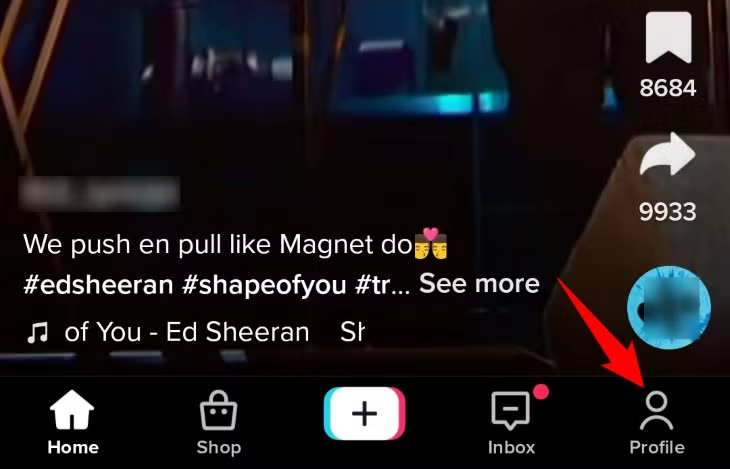
But if you’re not yet done with your work and do not wish to publish your video, you may choose its Save as Draft option. Here’s how:
Save as Draft: As you reach this point, instead of posting it, press on the “Save to Drafts” button.
Edit Later: You could always revise your drafts by going back to your profile and by tapping the “Drafts” tab.
Conclusion
TikTok is a very interesting application that brings a lot of fun creating a video and sharing it with others. From this guide and the best practices, you need to follow when creating the videos, you will be well equipped for success in the TikTok videos. Awareness of the social media platform, generating quality content and utilizing Tiktok features, and knowledge of the algorithm all raises the odds of being viral.
In fact, reading this guide will help you understand how to develop engaging TikTok content using music, filters, hashtags, and editing tools, thus increasing your popularity on the most popular social network. Happy creating!
FAQ: Related How to Make a TikTok Video
How do I start making a TikTok video?
To create a TikTok video, open the app, tap the plus (+) icon at the bottom of the screen, and begin recording using TikTok’s built-in camera. You can record short clips or upload existing videos from your phone’s gallery.
How long can my TikTok video be?
TikTok allows videos to be up to 3 minutes long, though shorter videos (15 to 60 seconds) tend to perform well for audience engagement and the platform’s algorithm.
What is the best way to edit a TikTok video?
TikTok has built-in editing tools that allow you to trim, reorder clips, add text, and include effects or stickers. You can edit after recording your video or upload pre-edited videos. There are also third-party apps like InShot and CapCut for advanced editing
How do I save a TikTok video draft?
AFTER recording and editing your video, instead of posting, tap “Save to Drafts.” You can access drafts from your profile and continue editing later




