How to View YouTube Thumbnails: Tips and Tricks for Every User

YouTube thumbnails are an essential part of the video-watching experience. They serve as the first impression a viewer gets of a video, often determining whether they will click to watch or scroll past it. In this comprehensive guide, we’ll explore how to view YouTube thumbnails effectively, the importance of these visual elements, and practical tips for enhancing your video engagement through better thumbnail design.
Understanding YouTube Thumbnails:
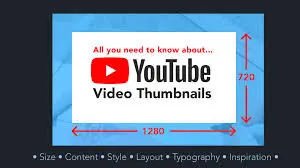
This is a small picture that appears beside a video and is selected to depict the video on YouTube. They are very useful when it comes to drawing the attention of the viewers among tons of content, so they should be a part of your video marketing. To ensure consumers do view them, thumbnails must be attractive and relate to the contents of the video to make them want to click.
This is especially important bearing in mind that the average viewer is likely to come across thousands of videos daily. A great thumbnail picture can go a long way in enhancing the likelihood of people clicking on your video hence more views.
Best Practices for Thumbnail Design:
There are several important facets which should be taken into account on designing the thumbnail: First, keep it simple and avoid putting complex graphics on your video, but try to keep it simple and related to your video.
Here, the best thumb is the one that is created in bright, contrasting colors and accents on the foreground and background images. Embedded text is also recommended as a form of providing additional information but it should not be too much and should not be crowded. For intance, the title of the video using a few large word to immediately capture the theme of the video.
Furthermore, be sure that your thumbnails are the correct size for thumbnail images, thumbnail dimensions. The recommended size for the YouTube thumbnail is 1280 by 720 pixels, but in optional, a minimum width of 640 pixels is required. Remembering these dimensions while designing thumbnails will make them aesthetically pleasing on both devices, desktops, and mobile phones.
How Thumbnails Affect Click-Through Rates (CTR):
This shows how important thumbnail is as it has significant impact on click through rate of a video. Research indicates that, videos that have personalized thumbnails are clicked 30 percent more than those with the default images.
This is because a great thumbnail is able to grab the attention of users and make them want to click on your content. On the other hand, when thumbnail images are generic, they lower the level of confusion leading to reduced viewer interest.
About thumbnails, you have to track your analytics to see the results you get from them. The thumbnail that elicits high CTR will indicate what designs work best for your target market. Such information can be useful when planning your future thumbnails and when working on developing your visual narrative skills .
Viewing Thumbnails on Different Devices:
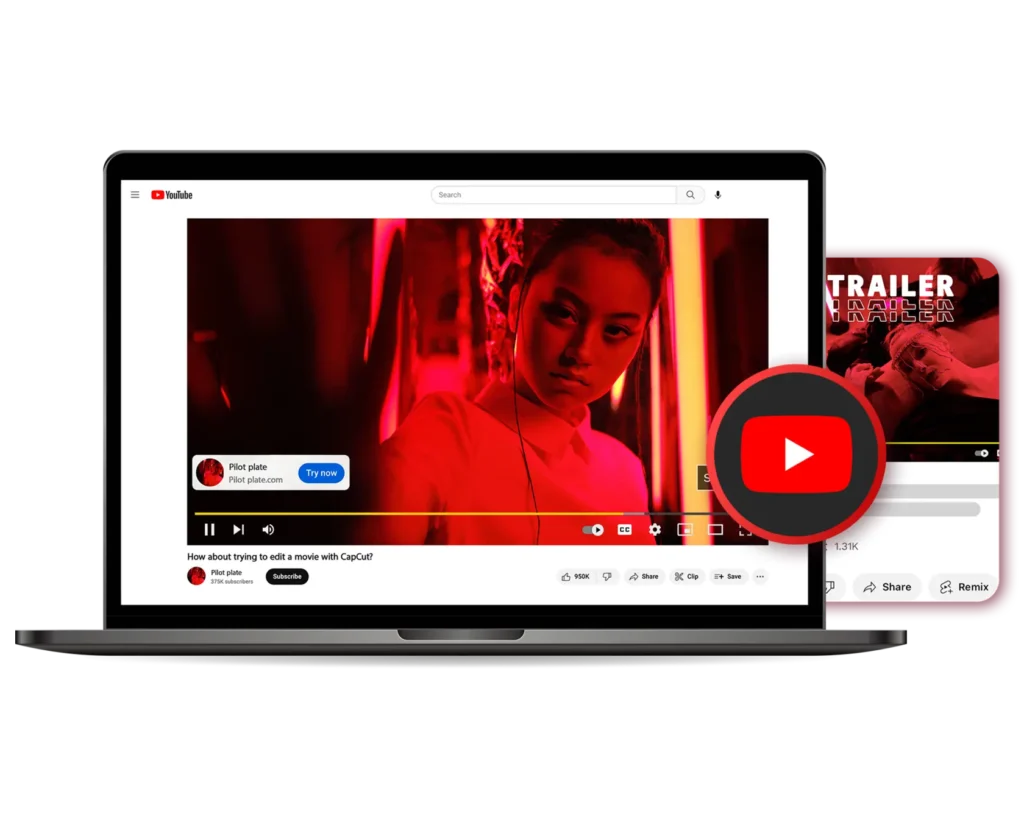
In thumbnails two things differ based on the kind of equipment used during the design of the cartoon. On any landscape or environment on a mobile device, the thumbnails are often smaller and so your design must be clear and impressive even at such small size.
Making certain that if there is text it is still possible to read it and that the repetitive image can still be recognized. In the meantime, desktop thumbnails can contain more information and create big images that are suitable for complex designs.
To see how your thumbnails look like you have to use the YouTube mobile application or open the youtube website at a browser and use a computer. It is imperative for obtaining the best viewership in thumbnails no matter the platform being used to get a handle on these differences.
Tools to Create Custom Thumbnails:
That means it’s not exactly hard work to come up with creative thumbnail images. Of course, there are many other tools which can assist you in creating beautiful thumbnails for your videos. Some of the most popular include:
Canva: Featuring easy to use graphic design for YouTube thumbnail templates, you can easily adjust color, font, and image.
Adobe Spark: Strong as in you get a lot of templates and design options directly catering for YouTube if you are already familiar with Adobe products.
Snappa: Another handy graphic design that assists the thumbnail generation, Snappa, has numerous templates and high-quality image resources.
With them, it shows the viewer that it is the company’s work, and the thumbnail is memorable.
How to Analyze Competitor Thumbnails:
To try and make your thumbnail designs better, I would suggest that you should always compare yourself to what those successful channels are doing. Spend time and study the competitors in your niche area; monitor the thumbnails’ design, color, and the used fonts.
Seek to identify thumbnail images that are clicked most often especially where there is high click through rate. It is hoped that this analysis can provide constructive ideas for thumbnail design for current mainstream internet browsing.
Maybe try using split test by making two different images for the same video and see which one get more views. This way you can try out various design pieces and see what it is that your audiences seem to be most receptive to.
The Role of Thumbnails in Branding:

Investing in thumbnails isn’t just an investment in singular video, it’s an investment in your brand on YouTube. Consistency in thumbnails design helps the viewer ascertain that he/she is watching or reading content from your frequency.
This can be in form of use of similar color, font and layout of the advert and the material being advertised. There is enough proof of ideas that one can easily optimize the thumbnail style for brand recall and the subsequent audience loyalty.
Also, it is easier to build trust with your audience while applying integrated branding. If viewers habitually watch your content and familiar designs catch their eyes, they are likely to interact with your content because of professionalism.
Common Mistakes to Avoid with Thumbnails:
Still, as significant as thumbnails are, creators tend to make mistakes when designing them. Here are a few pitfalls to avoid:
Overly Busy Designs: Too many elements on a thumbnail create confusion to the viewers. Try to be simple in what be say in order that it be understood by all.
Low-Quality Images: Employing low-quality images, that are blurry or pixelated can hence lower the impression of quality of your video. It is always recommended to use images of high resolution for thumbnails.
Neglecting to Test: Lack of sound experimentation process for different designs may slow your ability to grow. It daily checks and update its thumbnails for it to perform well.
Inconsistent Styles: Nevertheless, it is also necessary to create different thumbnails for each of the videos but some design similarity is essential. Do not shift dramatically with regards to what type of design you are doing because it can get new readers confused.
Downloading YouTube Thumbnails:
In case you want to view, or use a particular thumbnail of a particular you tube video, it is easy to download the thumbnail. This can be possible by going to the video page, saving the thumbnail image using right-click on the link and then opting for “Open link in new tab”. This will let you download the thumbnail and get a greater picture of it to keep on your device.
On the other hand, there is a YouTube thumbnail viewer website available to you. Some of these tools will only require the URL of the video, and through entering this, they will create a downloadable link for the thumbnail.
How to Access YouTube Thumbnail URLs:
It is reasonably easy to get thumbnail URLs in YouTube because it can be achieved in a few easy steps. First, proceed to the video of your choice if you want to view or download the thumbnail. From where you got the key, paste the Url of the video from the address bar of your browser. Next, take a look at the URL format: it usually looks something like this: https://www.youtube.com/watch?v=VIDEO_ID
You can extract the thumbnail by using this format: The link to get the default thumbnail would be, https://img.youtube.com/vi/VIDEO_ID/default.jpg where VIDEO_ID is the real ID of the video. The URL of a video will take you directly to the default image of that particular video.
You can also append the end of the URL to help decide the various resolutions in the thumbnail. For example, to retrieve high quality thumbnails, you should replace default.jpg by hqdefault.jpg, or get mqdefault.jpg for medium quality images and sddefault.jpg for standard definition images. This flexibility enables you have the best image quality depending on your needs each time while having the right aspect ratio in your projects or presentations.
The Evolution of YouTube Thumbnails:
The changes in the thumbnails further depict aspects or categories of YouTube and contents provider, competition. First, thumbnails began being automatically recreated by YouTube, and were usually one or several captures taken from the video.
This system ensured that many creators have limited control of how they are marketed and brand appeal, which made viewership inconsistent. Decoding the experiences of the creators, the further development of the platform expanded to the possibility for creators to also add their own thumbnails, this led to a large change in the appearance of the videos.
Custom thumbnails allowed the poster to create pictures that would best represent not only their content, but also their branding plans. Now, thumbnails are a separate level of art because some people spend time and money on creating super cool thumbnails that would pop out from the ocean of other videos.
Today, many companies carry out a bright color design, large font, and high-quality pictures that make the audience want to click. With the audience getting smarter, the importance of having really nice thumbnails that look professional cannot be overemphasized.
Effectiveness of Thumbnails in Changing Viewer’s Behaviour
This paper discusses thumbnails as the middle point of the viewership decision-making process in YouTube. It is the first thing that a viewer notices about the channel and heavily plays into whether or not they will click on a video.
A study showed that click through rate can rise up to 30% for those ads having impressive thumbnail images therefore underlining their importance. As would be expected, when it comes to thumbnail people who can understand it and derive curiosity from it are likely to click play.
In fact, thumbnails also contain a certain influence on the expectations set out among viewers. Thumbnail still can be a fun thing, which can either be humorous, serious or informative, depending on the video that has been produced. On the other hand, wrong expectations from thumbnail would lead the viewers to be disappointed and consequently cost credibility of the channel.
This makes it as important as ever for creators to make certain their thumbnails are representative of their content, yet interesting. In this way, creators enhance audience trust towards content and therefore help strengthen retention rates and the overall community.
Exploring Thumbnail Trends:
The developments in design type discovered in the given research continue to progress throughout 2024 with innovative views that adapt to viewership shifts and new technology. One of the most observable patterns here is the use of branding whenever thumbnails are made in terms of how one would like to depict themselves. It also saves time and assists in the development of the viewership since one will feel more directly connected to what is advertised.
Another trend is the usage of loud typography that is overshadowed by strong imagines or illustrations. Unfortunately, any thumbnails with powerful texts written in large fonts and memorable pictures are more attractive as viewers can view most thumbnails on mobile devices.
However, many of today’s creators practice the lack of the excessive number of concept elements and focus on the so-called leading idea which may be illustrated by a single engaging image that may be placed on the top of the video.
Furthermore, the practice of applying contrasting colors is slowly being embraced more than before since the thumbnail is central in attracting or repelling an audience. Twitch, with its multiple view options including the dark mode, it sparks that those thumbnails with bright background in contrast to the dark color stimulate the viewers’ attention.
To this end, it would help for creators who seek to optimize their videos to keep track of the current trends that surround design.
YouTube Thumbnail Size Guidelines:
It is crucial to follow YouTube thumbnail dimensions if you want your thumbnails to look good on any device and not appear blur. While the recommended thumbnail size is 1280 by 720 pixels, the minimum width should be 640 pixels. Thumbnails should maintain a 16:We choose 9 aspect ratio because this is the most common ratio used in YouTube players and previews.
An ideal thumbnail file should be below 2 MB click here to view the recommended graphic file formats such as JPG, GIF, BMP or PNG. Preserving the size of the file with high resolutions also ensures that your thumbnail looks more inviting and is easy to view.
This is crucial especially in website and apps designs, where detailed images are often included; however, because of their small size, they can end up appearing very blurred, and this is an aspect that needs to be avoided.
When it comes to thumbnails, it is also important to understand size and format, also make proper use of keywords in the file name. This practice can help making more content available to specific audiences, possibly, through search results. If you follow these guidelines on how to create thumbnails, then you will create great thumbnails for your videos.
Creating Thumbnails That Stand Out: Tips from Successful Creators

Since thumbnail creation is not a straightforward process, the examples of successful creators may be helpful to learn from them. When it comes to channel branding one top recommendation shared by leading YouTube personalities is to have an emphasis on imagery.
Sometimes it is enough to place popular, high-quality and related images that reflect the content of the vídeos underneath the link. However, using faces or human aspects can increase the relevance factor and make people pay their attention to it.
Another working technique is the maintain of the pattern of color and design across thumbnails. This is especially important in making the customers recognize your videos from other competitive videos on the same channel. Many effective designers take advantage of strong font choice and large text to make sure that the important content is easily distinguished, especially on the medium, such as smartphones.
The other part of thumbnails is also very essential where one tries out on many different layout and designs. Several creators have recommended carrying out A/B testing through uploading two thumbnails of the same video but testing whose outcome is better in terms of CTR. Periodically, this experimentation can contribute to improved design capabilities, and subsequently increased engagement rates.
How Thumbnails Influence YouTube’s Algorithm:
Primarily, thumbnails help to determine how a video performs on YouTube based on the site’s algorithm. Hence, thumbnails influence engagement metrics such as CTR and since viewers are initially attracted by thumbnails, before they can be drawn to watch a particular video, they must be attracted to the thumbnail.
However, if a thumbnail helps to attract attention and make people click, it informs YouTube that the content is popular, which can improve the positions in the search and in feeds with recommendations.
In addition YouTube algorithm checks the viewers retention time. If the viewers click on the video and play the whole content of the video this shows the platform that the content is worthy, therefore the content gets promoted. For this reason, the true-to-original thumbnails that represent the content of videos and trigger interest make a strong impact on the general result.
Technically, you can get an idea of how your thumbnails are fairing by analyzing your video analytics on a regular basis. With the help of analytics and CTR and viewer retention rates, you can predict changes and, thus, improve your thumbnail strategy.
Legalities of Employing Pictures in the Thumbnail of YouTube Videos
Before designing thumbnails one should be well informed on the legal aspects in the usage of images. Sharing contents containing copyrighted images is can lead to the removal of such contents or strikes on your YouTube channel. To be safe, you can only use images that can be had for free, or those which are licensed under Creative Commons that can be used royalty-free for modification and for commercial use.
Although there are many templates available, many people like to use their own pictures, photos or even their own logos to utilize it for the first time and conform to copyright laws.
Moreover, there are numerous online websites that host high quality image that can be used for commercial purposes with a fee being charged. It is legal to use these resources as you are given the legal backing while at the same time creating juicy thumbnails.
Altagh, pokud je to třeba, nezapomeňte nechat udělat plnou referenci a nejsem si s tímto instalačním příkrokem zvyknutý. With this in mind, it will help you avoid crossing the legal boundaries and ensure your channel is safe while you create content your audience will like.
Maximizing Your Video’s Potential:
An engaging thumbnail is one of the simplest and yet most effective strategies at your disposal to fully leverage your video on YouTube. It acts as one of the main marketing tools that can be used to differentiate your Video. Thumbnail and animation are one of the powerful ways in which you can improve the views of your video and thus increase the impact of the video.
When choosing your thumbnail remember that it has to attract people’s attention but also it has to represent the content of the video. The balance of an angle is also important for maintaining viewers’ trust and, therefore, retaining them. If the thumbnails give a wrong impression to the viewer or promise more than they can deliver, it eventually leads to indicators such as hate clicks.
To summarize, good thumbnail can help you to gain more click troughs, have more viewers stick to your channel and thus grow your channel. This way, using thumbnails, you can succeed in your content promotion without violating norms or falling outside of the average view count. This is a good chance to embrace your audience and boost your possibilities on YouTube.
Conclusion
Thus, learning how to look at YouTube thumbnails along with introducing appropriate thumb design strategies is helpful for anyone striving for the improved performance of their video on the platform. Among them are learning about the right thumbnail size to be used, and using tools for nice and appealing images, all of which will help in improving your video marketing.
Once you apply the suggestions from this guide, you’ll be putting your channel on the right path of making custom thumbnails that not only tempt viewers but also have the ability to cement your brand identity while gathering more clicks and recording better performances throughout your channel on YouTube.
FAQ: Related How to View YouTube Thumbnails
What is a YouTube thumbnail?
A YouTube thumbnail is the still picture that pertains a particular video and is displayed on the page with the video. It is used as a thumbnail, allowing the viewer determine whether to tap on a video or not. Predefined: Thumbnails can be set to be generated by YouTube, or those that the creators input on the website.
How can I view a YouTube thumbnail?
One can view a YouTube thumbnail when they go to the specific video they want to watch on YouTube. Alternatively, you can use the video’s URL to access its thumbnail image by navigating to https:WebRequest.GetTemplateMethod(“http://img.youtube.com/vi/VIDEO_ID/default.jpg”, Substring(VIDEO_ID, 0, 11));
Can I download YouTube thumbnails?
In as much as they are images, you can actually download YouTube thumbnails by using the link to the thumbnails. Just copy the thumbnail URL and then paste it to your browser. Click with the right button of the mouse on the given picture and this will open drop-down menu; choose “Save Image As”.
Why are thumbnails important for my videos?
Previews, or thumbnails, which are usually used as links to videos, are insignificant for drawing viewers’ attention and raising CTR. Due to this reason, thumbnail is considered to be an important aspect of your content marketing approach since it determines whether a user will be interested in watching your video or not.
How do thumbnails impact viewer behavior?
Previews are primary stimulus points by which people establish their preliminary interaction with the videos. Meaningful thumbnails have the potential to attract high number of clicks while use of misleading thumbnails results in high bounce rates and low view-do rates.
How can I create custom thumbnails for my videos?
To make new thumbnails, you can give in to using graphic design tools like Canva, Adobe Photoshop, or build your thumbnail with an online thumbnail maker. Always ensure you include something that is related to your brands and the videos you are going to post.




