Adding captions to your Instagram Stories is a powerful way to enhance your content, engage your audience, and improve accessibility. In this comprehensive guide, we’ll walk through the process of how to add captions on Instagram story while exploring various aspects like customization, styles, and best practices.
Understanding Instagram Story Captions
Instagram Story captions are textual elements that can be added to your stories, providing context, enhancing storytelling, and improving viewer engagement. By utilizing captions effectively, you not only make your content more accessible for users with hearing impairments but also increase viewer interaction. Research indicates that adding captions can significantly boost engagement rates, making it an essential practice for content creators.
Benefits of Adding Captions
Adding captions to your Instagram Stories comes with numerous benefits. Firstly, captions enhance accessibility by allowing hearing-impaired users to follow along with your video content. This inclusion fosters a more inclusive environment, showcasing your brand as one that values diversity and accessibility.
Secondly, captions serve as a powerful tool for boosting engagement. They capture attention and can lead viewers to interact with your content more than they would without captions. Overall, captions enrich your storytelling and broaden your audience reach.
Different Caption Styles
When it comes to captions, variety is the spice of life. Instagram offers different styles and formats for captions, allowing you to choose the one that fits your brand best. You can play with font choices, color variations, and even animation effects.
For instance, bold fonts can make a statement, while soft colors can evoke a more gentle and approachable tone. Experimenting with different styles can help convey your message more effectively and resonate with your audience.
Using Automatic Captions
One of the most user-friendly features Instagram offers is its automatic captioning for videos. This tool allows creators to quickly generate captions for their video content without having to manually type everything out.
To use this feature, simply upload your video, tap on the “Caption” option, and toggle on the automatic captions. This can save time and ensures that your captions are accurate, making it an invaluable tool for busy content creators.
Best Practices for Writing Captions
When writing captions for your Instagram Stories, clarity and conciseness are key. A well-crafted caption should convey your message quickly and effectively. Start with a hook to grab attention, followed by relevant information, and finish with a call to action (CTA) to encourage interaction. Remember to use engaging language and consider your audience’s preferences. Keep your captions short, ideally under 100 characters, to maintain readability and ensure viewers can quickly grasp the message.
Editing and Formatting Captions
Once you’ve added captions to your Instagram Story, you may want to edit or format them for better clarity and aesthetics. To do this, simply tap on the caption text and make the necessary changes. You can adjust the text size, color, and font to match your brand’s visual identity.
This flexibility allows you to create captions that not only inform but also enhance the visual appeal of your story, ensuring a cohesive look across your content.
If you are looking for an option, which can enrich your IG content, reach your audience, and make your stories more accessible – you should definitely consider using captions. Here, you will find a complete step-by-step guide on how to put captions on Instagram story and little extras such as the ways to customize and choose the best styles.
Instagram Story Caption Analysis
These are texts which can be written along with the story and which make up the Instagram Story captions; they just help to make the audience more engaged. Using caption correctly not only benefits any user with impaired hearing but also the viewers in general due to the improved rates of audience engagement. This suggests that the inclusion of captions is now one of the best ways of maximizing engagement in content created, according to research.
Benefits of Adding Captions
There are many advantages of putting captions on Instagram Stories. Initially, captions make it easier for the hearing impaired follow your video content by translating it into text form. This inclusion helps to improve the company’s diversity thereby present the brand as one that is diverse and could be easily accessed.
Secondly, captions help to develop high engagement for any material and media content. They grab the attention and cause the people to engage your content more than they would without captions. In general, captions enhance your narrative and expand your audience.
Different Caption Styles
So when it comes to captions, the best policy to follow is definitely variety. .instagram allows different style and type of caption that one can use and choose from depending on the brands they represent. You can start having fun with font options, color shades and even some degree of animation.
For instance, when using heavy or thick typeface, one can scream, on the other hand, when using light or soft shades of colors one can whisper. Trying new things can be effective in delivering a given message across and at the same time creating an appeal to the intended audience.
Using Automatic Captions
Another great feature that is easily understandable on Instagram mainly relates to videos of users as it automatically generates captions for them. It enables the creator to write captions for the videos without having to type every single thing on the tool.
To enable this, go to the features tab while uploading your video and then select the ‘Caption’ button to activate your selected automatic captions. time-consuming and important, that is why it is great that tool like this exists for quick and accurate captions.
The title should point towards some of the best practices for formulating captions; for the audience, it matters not whether the concerns of captions relate to style, content or both for the basic objective of the title has been met to make your heads turn.
Concerning the post captions on the Insta Stories, it is better to remain laconic and clear. When it comes to captions it is always important to ensure that they relay your intended message within the shortest time possible. The first one is to introduce a hook in order to draw an audience, then present the necessary information and conclude with a CTA.
Be sure to be more of a conversationalist when writing and use language that your readers are most likely to be comfortable with. Make your captions concise, better still ensure each of them is less than 100 characters to make it easy for the viewers to understand.
Increasing the Font Size and Changing the Caption
There are usually moments you add captions to your Instagram Story and realize that you need to format them or edit them for better presentation. You are also able to edit the existing caption by taping on the text and changing it. You can choose the size and colour of the text as well as the typeface to reflect your company image. This flexibility enables you to generate captions which are informative but also looks good and standardized to other contents you post.
Using Stickers and Emojis
To build up your captions even more, you may want to take advantage of Instagram’s stickers and emojis. Stickers can make your captions more playful when used and emojis can be used alongside to express certain feelings or stresses on words.
For instance, using a question sticker can make the audience directly interact with your content. However, the design can be improved by ensuring each page doesn’t have too much text as well as not emphasizing graphics too much.
Engagement Strategies
Strategies for using captions for purpose of encouraging interaction include: Prompt the user to achieve engagement through a call to action where one can ask questions, paying for poll creation or encourage users to put comments on your posts.
Not only do these strategies serve to enhance your anekdoty but also various podcasts are also built with the aim of creating a sense of community among followers. Further, one must incorporate bold and clear call-to-actions that take users towards particular actions like visiting profile, or in a giveaway.
Analytics for Instagram Stories
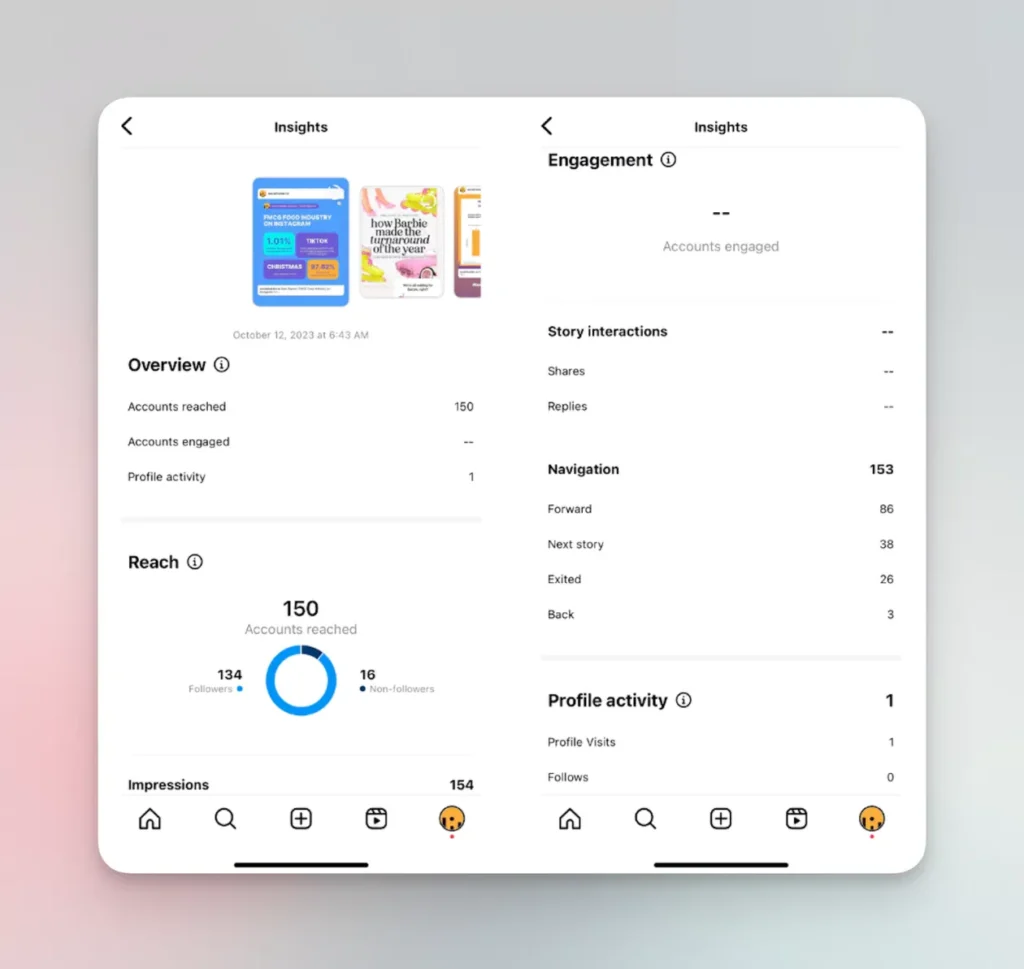
Evaluating the effectiveness of captions is essential, especially if your main goal is to determine how captions help you increase engagement and expand your audience. Make use of Instagram insights in order to collect data on views and other activity, along with shares.
These statistics can be used to inform which form of captions has most impact on the audience and can thus allow for the strategic development of the content over time. It is prudent to add different caption styles and track traffic flow to refine those tags over time.
The Importance of Captioning in Social Media Advertisement
Captions are therefore extremely important in social media marketing especially where photo sharing is most rife such as Instagram. Most of the time they act as the link between the image or the video displayed and the audience, making sense of and explaining why the image or video is being displayed and how the audience is to engage with it.
Nothing changes the passive spectator into an active one faster than a caption, which inspires him to leave a comment, repost, or click on the link to your website.
In addition, captions play an important role in the branding process as they are a way to set up and speak to your audience with your brand’s voice and personality. Of course, captions when used wisely, help marketers enhance the impact of the content they share, and maintain stronger connection with the audience.
A guide to the caption feature
It is very easy to access the caption feature of Instagram where a person can simply follow some steps to do this. As a pop up message appears every time you open the application enabling you to create a new Instagram Story you will notice a number of tools just at the topmost of the screen.
For captioning, to put the captions you just tapped “Text” this is where you type and put the caption you want. Once you have typed your text, you can manipulate it through different font type, color choice and text size so as to resemble you design look.
Moreover, it is also easy to turn on Instagram’s auto caption for videos; to do this, upload the video, and under post, selecting the captions and turning them on. As you’ve seen, it’s really easy to modify Stories and add captions thereby making them even more interesting and informative.
How to add captions: The ten easy steps
Here is how you can put captions on your Instagram story: Step 1: Lauch the app, open the camere section swiping right from your feed. Create your content by either through shooting and capturing a photo, creating a video or selecting a piece from the camera roll.
Remember that your content is prepared, touch on the Text icon, which is set at the top of the blue strip, looking like “Aa”. To insert a caption, type the text of the caption directly into the box that will open right below the image. Here you can change the size and color of the text with the help of the options at the bottom of the navigator.
For instance, to enable automatic captioning for video inputs, go to video, upload it then a click on the caption tab. Finally format your caption as desired and place it on the screen. Last but not least, post your Story and your followers will react to your content in a more engaging way.
The most creative Instagram Captions you will find online
Thankfully, there are many tools that can greatly improve the quality of your captions and make the process of writing captions for your Instagram Stories much more efficient.
For example, using Canva, you get an easy-to-navigate interface where you can create beautiful images with text that helps tell a more detailed story. Another tool is Captiona, which just offers captions that are popular along with the keywords you enter, so that you are given something to base your own one-of-a-kind captions on.
Similarly, a Text editor such as Grammarly will assist in avoiding the inclusion of grammatical mistakes in the captions making it professional. Last of all, Later is another social media scheduling tool where (and one of the few platforms that has) a caption suggestion tool, which for you who intend on planning your future Instagram posts in advance must make it easier.
Voice to Text for Captions
Although there are positive points to voice-to-text when it comes to captioning your Instagram Stories it can be something of a lifesaver if you are short of time or have grown tired of typing. This feature helps you to speak the captions so that it is easy to write text quickly without having to type everything on the screen manually. The usage of this feature is quite simple; to access it, you only have to open the mobile device keyboard and search for the microphone icon.
Tap it and you are free to speak out your caption; the software will then record the spoken words and convert it to text. You can, of course, refine the text and change it as per the need in order to match your visuals better when the time comes. This saves a lot of time for captioning but also entice the free flow captioning process because your ideas are more fluent.
Solutions on How to Sync Captions with Video Content
Captioning needs to be synchronized with video material so as not to lose the audience’s attention and so as your information delivery may be effective. To do this you should write your captions while you are watching the video so that you can gauge the timing of your speech. As a result, it is possible to add captions to your video with the help of Instagram tools right in the app.
Once your video is uploaded choose the ‘Captions’ tab to turn on automatic captioning feature. However, to some extent, this is optional and you can move the captions to an earlier position that you think will look appropriate when the characters are actually speaking on screen.
This ensures that the viewer is in sync subsidiary; the synchronization improves the view yet eradicating confusion and misinterpretation means that the audience will be kept on their toes.
Setting up a regular caption format
It is advised to use banner styling consistently across all the Instagram Stories based on the best branding practices. Captions must be written in accordance to your brand’s personality: formal, fun, or informative. Begin with basic distinctions of style, for example, language tone, use of humor, the general kind of CTAs you have.
Moreover, you can think how specific hashtags and emoticons that can be used will be of interest to your audience. Even such relatively mundane aspects as font selection and color schemes must also be uniform because that will aid in consistent communication of your brand. If you follow these stylistics, you’ll deliver both text and visuals in the manner that will be easily recognizable by your target audience.
Tips for Keeping Captions Short and Sweet
If there is one thing we know about the world of social media it is the fact that time is extremely important. Limiting your captions’ length is unarguably essential because it holds the viewer’s attention and lets them get the message without distraction.
Try to summarize the overall message and, if possible, highlight at least the title in the first one or two words because these are the maximum that most people will see without skipping the video. Use simple and precise written words and produce working documents free of complicated language or acronyms.
Captions longer than a single line may be split further using line breaks as shown in order to enhance presentation and readability. This way, you increase the visibility of your captions and make your audience more engaged since they would be able to understand your message in seconds.
In this tutorial, you will find out how you can use captions to draw attention to certain information.
By underlining or using color to improve the significance of information within your captions, you will be able to enhance audience attention toward important messages within the video. It is also Utilising repeating or bold, or italicized word option offered by formatting Instagram to draw attention to any word or group of words. You can also use emojis to emphasize certain facts or make them somehow more noticeable.
Another is to make the core message of the caption at the first view is vital since it can be the only thing that a spectator divines. Moreover, you may choose to shade some of the text or put an arrow or boxes around your text to help the viewer’s eye follow your text. In this way, with proper choice of significant information for their focus, you can make sure that the audience would not forget the most valuable piece of information from the content.
The Influence of Descriptions on Audience Kushwant\Desktop\Kushwant Archives\Stock File Joshua tirelessly Produced The Impact of Captions on Viewer Retention
Many people watch videos on social media with or without sound, but when captions are provided, viewers are more likely to retain whatever they have been exposed to. There is evidence that indicates that content with captions is viewed for a longer duration than the one that does not have one. This is information is mostly because captions make stories and narratives easier to understand and them compelling to audiences.
Moreover, when users are allowed to skim along the contents being spoken, then there are minimal chances that the users will bore off, or scroll down the story. Engaging captions make people stick around your Stories, thus, what you want them to see and consume will definitely get their attention.
Adding Captions to Live Stories
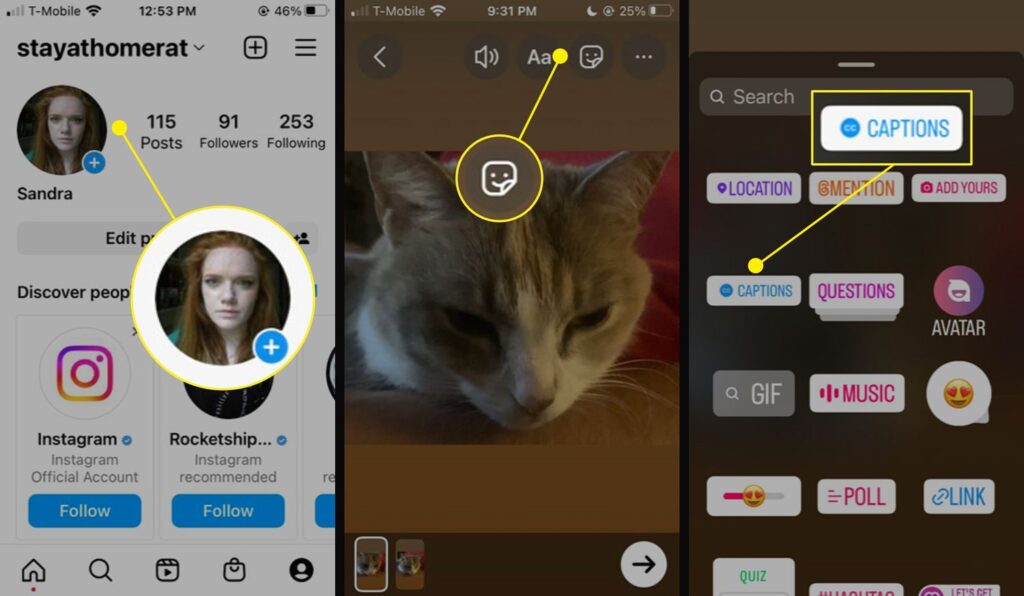
Superimposing text over the live Stories appears to make the already captivating content even more engaging and easier to follow in real time. For live content also, the material is typically prepared on the spot and, with voice-to-text software, you can easily create captions on the go as you present. This is especially helpfull for answering questions or reacting to comments from viewers, so that all people can track the conversation with or without hearing loss.
Finally, you still enter captions by typing them in for important points or announcements in case of the live streaming. To avoid misunderstandings, write in plain font and put the text accordingly on the screen area. Captioning for live Stories not only improves accessibility but also engages your audience as they view it.
How can Color Psychology affect Captions?
Importantly, color psychology determines how captions are valued among your target audience. Each color creates different feeling and response from the readers so using different colors can make a difference in your captions. For instance, warm shades so as red or orange will lead to urgency and viewers is likely to engage on with the content.
On the other hand, if you use blue or green, the audience tends to feel very relaxed and think of the sender as being very truthful. Depending on the emotion that you want your audience to perceive, you have to pick your color when writing your captions. You should therefore consider using color psychology in your captioning to improve the total effect of your messages and foster positive response.
The Effect of Captions on SEO

Although it is mostly pictorial, the use of captions can be persuasive on your SEO strategy. When your captions contain important keywords and relevant phrases you improve the chances of your content being accessed by users interested in those topics. This is especially essential for brands that will like to publicize their products and services on the platform.
However, including hashtags in your captions will provide even more opportunities for users to find your posts during the search. Reviewing the level of engagement periodically can help find out which of the tags are most effective to use in captions,userinfoxEB This means that by using caption you are able to make your content visible by having more of your followers.
The Importance of A/B Testing Captions

Using captions A/B testing is a great approach in creating the best content on the Instagram platform. When you write two similar posts with two different captions, you can determine which will generate more engagement or be seen by more people or even how the audience will respond to it. This approach will let you know the kind of messaging, tone, or style goes well with the targeted consumers.
For example, you may compare an obvious caption with a humorous one or an appealing to emotion. By using the results it is easier to understand what your clients like and therefore understand how to modify your captions properly. But when A/B testing is done frequently, you can notice better engagement scores and reap the benefits for the development of the overall content plan.
Conclusion
Those who underestimate the value of captions for Instagram Stories are missing out on more than just a visual effect — it’s a method of providing more access, interest, and, in turn, brand narrative. Given the numerous aspects in which Instagram has gone up in providing content, once you have a well-planned approach, it is still possible to make catch captions that will engage your followers.
Captions are more than a tool for the deaf and hard of hearing they also help to keep the viewers interested in your videos. As I have explained you during the captioning process not only about what to write but also about the features such as automatic captions and styles to fit brand’s tone.
Always try to test formats and compare the engagement rate of the text you attach to your image with its engagement rate without the text. Which brings the message to the section that concerns the inclusion of cultural contexts and seasonal trends for the validity of the material.
Using the tips and recommendations provided in this guide, you will be ready to transform the Instagram Stories into even more engaging content with the help of meaningful and engaging captions that will also help to grow the community interactions.
So, the captions should not be considered as an extra layer added after, but as an element of your communicating strategy. Therefore, make use of captions and experience how your account will gain popularity on Instagram.

