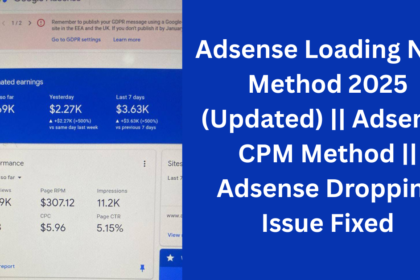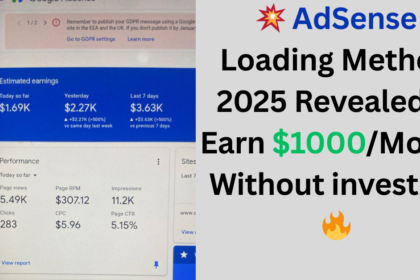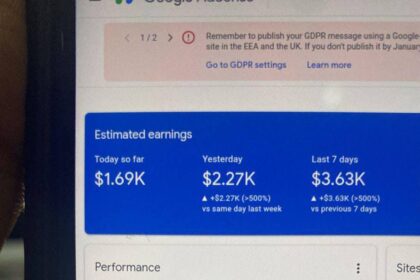Are you tired of waiting hours or even days for Google to index your new article? What if I told you that you could get your article indexed in just 1 minute—without using any API keys, instant indexing plugins, or link sharing on social media?
Yes, you read that right.
In this guide, I’ll walk you through a secret and proven method that guarantees fast indexing of your blog posts directly through Google Search Console. This method is simple, effective, and 100% free.
🚀 Why Is Fast Indexing Important?
Getting indexed fast means your article becomes visible on Google quickly, giving you a head start in ranking and traffic. Especially for trending or time-sensitive content, early indexing can make a huge difference in getting organic traffic.
🛠️ Method to Index Your Article in 1 Minute
✅ Step 1: Write a Quality Article (Google-Friendly)
- Create a well-structured article that follows Google’s content policies.
- Make sure it is unique, valuable, and SEO optimized.
- Add 2-3 relevant images (with proper alt tags).
- Use appropriate heading tags (H1, H2, etc.), internal links, and meta description.
Tip: Ensure your article has fast loading speed and is mobile-friendly.
✅ Step 2: Publish the Article and Copy the URL
Once your content is ready and fully optimized, hit the Publish button on your website.
Now, copy the full URL of your newly published article.
✅ Step 3: Open Google Search Console
- Go to Google Search Console
- Select your verified domain.
- On the top search bar, paste your article URL in the “Inspect any URL” section.
✅ Step 4: Run a Live Test
- After inspecting, you may see the message “URL is not on Google”.
- Below that, it might also say “URL can be indexed” with an option called “Test Live URL”.
- Click on “Test Live URL” – this forces Google to crawl the live version of your page.
✅ Step 5: Request Indexing
- If the live test passes and your article is accessible, you will see the option “Request Indexing”.
- Click on it. Within 1 second, your request will be submitted.
- Wait 20-30 seconds, then re-inspect the same URL again.
In most cases, you’ll see the article is already crawled.
✅ Step 6: Verify Indexing (Within 1 Minute)
Now wait one more minute, and inspect the URL again. In many cases, you’ll now see:
✅ “URL is on Google”
Which means—your article is successfully indexed!
⚠️ Bonus Tip: If It Doesn’t Work…
If the article doesn’t get indexed using this method:
- Go back to your article.
- Slightly modify the permalink (URL)—just add or remove a word or hyphen.
- Then repeat the same steps above.
Google treats it as a new URL, which triggers a fresh crawl and increases your chances of instant indexing.
✅ Final Thoughts
This method is a game-changer for anyone who publishes content regularly. No technical setups, no paid tools, and no shady practices. Just pure Search Console magic.
💡 Pro Tip: Always follow Google’s Webmaster Guidelines and publish helpful, high-quality content for long-term success.